Database backup
View SourceRelease NotesThis module, along with the lambda-share-snapshot and lambda-copy-shared-snapshot modules, can be used to backup your RDS database to another AWS account (e.g., for disaster recovery) on a configurable schedule. Under the hood, each module runs a Lambda function that instructs your database to take a snapshot (this module), share the snapshot with another account (the lambda-share-snapshot module), and make a copy of the snapshot (lambda-copy-shared-snapshot).
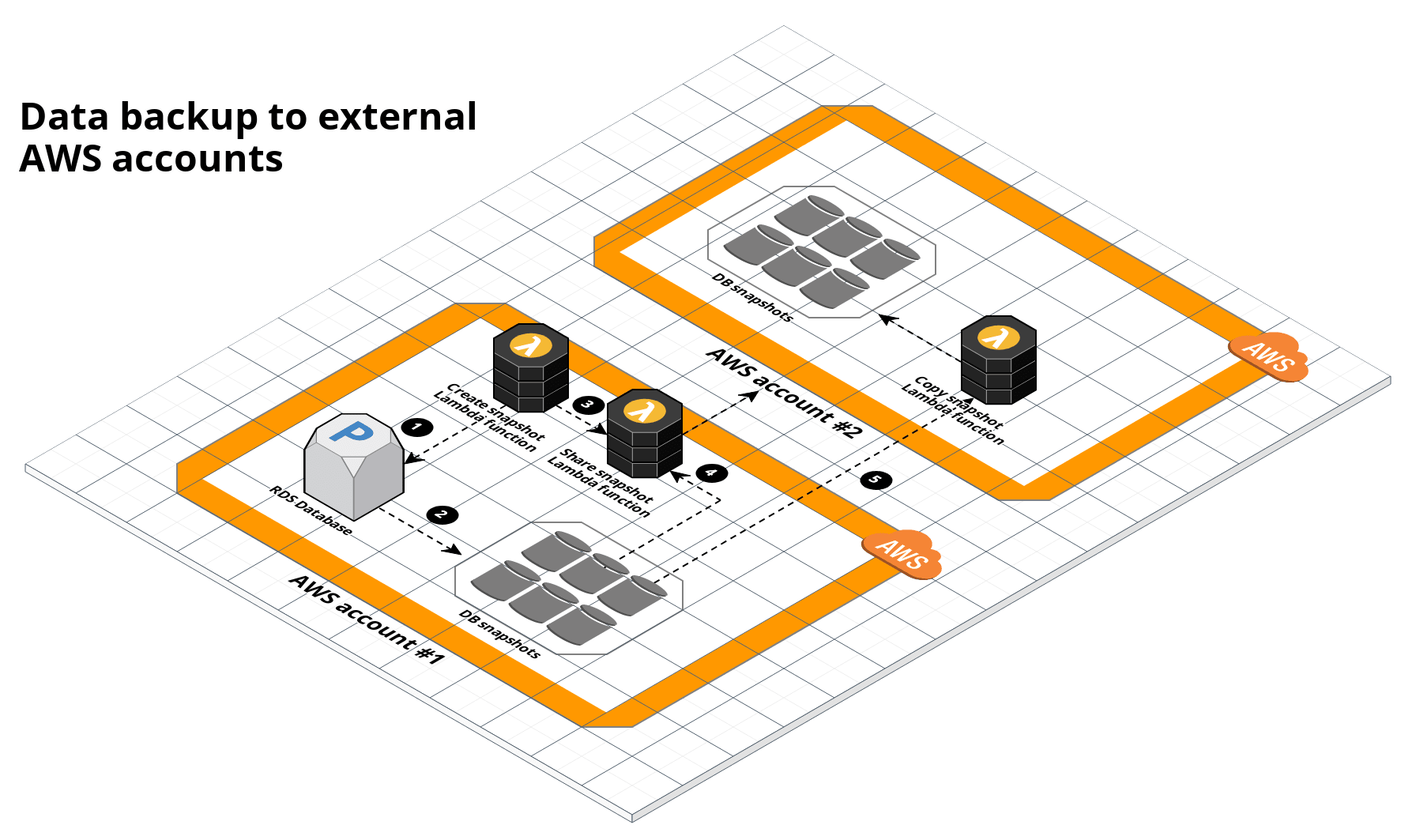 RDS architecture
RDS architecture
Features
Standalone functions for taking snapshots, sharing snapshots, and copying snapshots that can be combined in many different ways
You can combine them to copy snapshots across AWS accounts and regions
Configurable backup schedule (e.g., using cron expressions)
Clean up old snapshots automatically using the lambda-cleanup-snapshots module.
Learn
Note
This repo is a part of the Gruntwork Infrastructure as Code Library, a collection of reusable, battle-tested, production ready infrastructure code. If you’ve never used the Infrastructure as Code Library before, make sure to read How to use the Gruntwork Infrastructure as Code Library!
Core concepts
RDS documentation: Amazon’s docs for RDS that cover core concepts such as the types of databases supported, security, backup & restore, and monitoring.
Designing Data Intensive Applications: the best book we’ve found for understanding data systems, including relational databases, NoSQL, replication, sharding, consistency, and so on.
Deploy
Non-production deployment (quick start for learning)
If you just want to try this repo out for experimenting and learning, check out the following resources:
- examples folder: The
examplesfolder contains sample code optimized for learning, experimenting, and testing (but not production usage).
Production deployment
If you want to deploy this repo in production, check out the following resources:
- rds module in the Acme example Reference Architecture: Production-ready sample code from the Acme Reference Architecture examples.
Manage
Day-to-day operations
Major changes
Sample Usage
- Terraform
- Terragrunt
# ------------------------------------------------------------------------------------------------------
# DEPLOY GRUNTWORK'S LAMBDA-CREATE-SNAPSHOT MODULE
# ------------------------------------------------------------------------------------------------------
module "lambda_create_snapshot" {
source = "git::git@github.com:gruntwork-io/terraform-aws-data-storage.git//modules/lambda-create-snapshot?ref=v0.26.0"
# ----------------------------------------------------------------------------------------------------
# REQUIRED VARIABLES
# ----------------------------------------------------------------------------------------------------
# The ARN of the RDS database
rds_db_arn = <INPUT REQUIRED>
# The identifier of the RDS database
rds_db_identifier = <INPUT REQUIRED>
# If set to true, this RDS database is an Amazon Aurora cluster. If set to false,
# it's running some other database, such as MySQL, Postgres, Oracle, etc.
rds_db_is_aurora_cluster = <INPUT REQUIRED>
# An expression that defines how often to run the lambda function to take
# snapshots. For example, cron(0 20 * * ? *) or rate(5 minutes).
schedule_expression = <INPUT REQUIRED>
# ----------------------------------------------------------------------------------------------------
# OPTIONAL VARIABLES
# ----------------------------------------------------------------------------------------------------
# Set to false to have this module skip creating resources. This weird parameter
# exists solely because Terraform does not support conditional modules. Therefore,
# this is a hack to allow you to conditionally decide if this module should create
# anything or not.
create_resources = true
# Namespace all Lambda resources created by this module with this name. If not
# specified, the default is var.rds_db_identifier with '-create-snapshot' as a
# suffix.
lambda_namespace = null
# If the DB is not in available state when this function runs, it will retry up to
# max_retries times.
max_retries = 60
# If set true, just before the lambda function finishes running, it will report a
# custom metric to CloudWatch, as specified by
# var.report_cloudwatch_metric_namespace and var.report_cloudwatch_metric_name.
# You can set an alarm on this metric to detect if the backup job failed to run to
# completion.
report_cloudwatch_metric = false
# The name to use for the the custom CloudWatch metric. Only used if
# var.report_cloudwatch_metric is set to true.
report_cloudwatch_metric_name = null
# The namespace to use for the the custom CloudWatch metric. Only used if
# var.report_cloudwatch_metric is set to true.
report_cloudwatch_metric_namespace = null
# Namespace all Lambda scheduling resources created by this module with this name.
# If not specified, the default is var.lambda_namespace with '-scheduled' as a
# suffix.
schedule_namespace = null
# The ARN of a lambda job to trigger to share the DB snapshot with another AWS
# account. Only used if var.share_snapshot_with_another_account is set to true.
share_snapshot_lambda_arn = null
# The ID of an AWS account with which to share the RDS snapshot. Only used if
# var.share_snapshot_with_another_account is set to true.
share_snapshot_with_account_id = null
# If set to true, after this lambda function takes a snapshot of the RDS DB, it
# will trigger the lambda function specified in var.share_snapshot_lambda_arn to
# share the snapshot with another AWS account.
share_snapshot_with_another_account = false
# The amount of time, in seconds, between retries.
sleep_between_retries_sec = 60
# Namespace all snapshots created by this module's jobs with this suffix. If not
# specified, only the database identifier and timestamp are used.
snapshot_namespace = ""
}
# Coming soon!
Reference
- Inputs
- Outputs
Required
rds_db_arnstringThe ARN of the RDS database
rds_db_identifierstringThe identifier of the RDS database
If set to true, this RDS database is an Amazon Aurora cluster. If set to false, it's running some other database, such as MySQL, Postgres, Oracle, etc.
schedule_expressionstringAn expression that defines how often to run the lambda function to take snapshots. For example, cron(0 20 * ? ) or rate(5 minutes).
Optional
create_resourcesboolSet to false to have this module skip creating resources. This weird parameter exists solely because Terraform does not support conditional modules. Therefore, this is a hack to allow you to conditionally decide if this module should create anything or not.
truelambda_namespacestringNamespace all Lambda resources created by this module with this name. If not specified, the default is rds_db_identifier with '-create-snapshot' as a suffix.
nullmax_retriesnumberIf the DB is not in available state when this function runs, it will retry up to max_retries times.
60If set true, just before the lambda function finishes running, it will report a custom metric to CloudWatch, as specified by report_cloudwatch_metric_namespace and report_cloudwatch_metric_name. You can set an alarm on this metric to detect if the backup job failed to run to completion.
falseThe name to use for the the custom CloudWatch metric. Only used if report_cloudwatch_metric is set to true.
nullThe namespace to use for the the custom CloudWatch metric. Only used if report_cloudwatch_metric is set to true.
nullschedule_namespacestringNamespace all Lambda scheduling resources created by this module with this name. If not specified, the default is lambda_namespace with '-scheduled' as a suffix.
nullThe ARN of a lambda job to trigger to share the DB snapshot with another AWS account. Only used if share_snapshot_with_another_account is set to true.
nullThe ID of an AWS account with which to share the RDS snapshot. Only used if share_snapshot_with_another_account is set to true.
nullIf set to true, after this lambda function takes a snapshot of the RDS DB, it will trigger the lambda function specified in share_snapshot_lambda_arn to share the snapshot with another AWS account.
falseThe amount of time, in seconds, between retries.
60snapshot_namespacestringNamespace all snapshots created by this module's jobs with this suffix. If not specified, only the database identifier and timestamp are used.
""